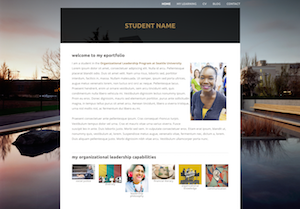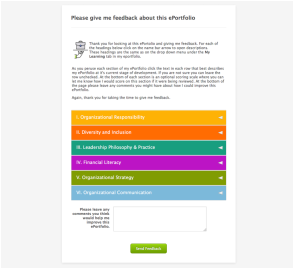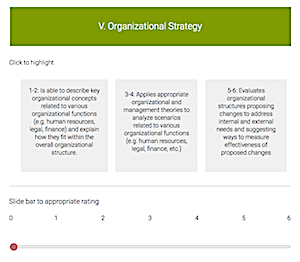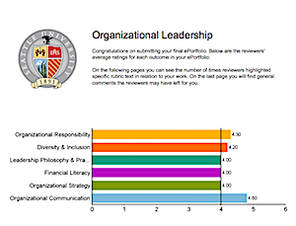Rationale for this work
We knew when we started that we needed to address what Don Presant
points out are the main impediments to useful ePortfolios.
The Pilot Project
CHOOSING THE APPROPRIATE ACADEMIC PROGRAMS
To implement the pilot we chose a newly minted school at Seattle University, The School of New and Continuing Studies (NCS). NCS’s curriculum was just being developed so faculty and program directors were open to the idea of a program-level rubric and they had already planned to devote the required person-hours to mentor students via their ePortfolios. The two programs NCS planned to assess with ePortfolios were Organizational Leadership and Digital Cultures. KEEPING COSTS LOW WHILE PROTECTING DATA We wanted the ability to start without a big financial investment. To avoid getting locked into any one system we were determined to choose an ePortfolio platform that students could own from the outset—preferably something free. We also wanted to decouple the assessment tool from the ePortfolio platform so that if we decided to change platforms we wouldn’t lose any assessment data. CHOOSING PLATFORMS THAT WORK After considering the alternatives we chose Weebly for the ePortfolio platform and Qualtrics for the assessment tool since the university already had a license for institutional research. But we also wanted an informal feedback form that students could embed in their ePortfolios and get formative feedback as they developed their ePortfolios. For this we chose Jotform because we knew it would be easy for students to create a free pop-up form using a template we created. COMMUNICATING TO STUDENTS Every course in Organizational Leadership and Digital Cultures includes a module about building an ePortfolio. This includes a list of the specific program outcomes the course is focused on suggestions for assignments that might be useful in an ePortfolio as well as the program rubric and tutorials for starting an ePortfolio. Structuring ePortfolios for Assessment
ePortfolios in the wild need to be structured in a way that lets reviewers find pertinent information efficiently.
THE BLOG AS A COLLECTION ENGINE Many website builder sites like Weebly offer a blog option. A blog is a perfect place for students to get into the Collection Habit. They can upload artifacts into the blog and add timely reflections. More importantly, blogs allow students to tag their artifacts with program outcomes, facilitating the later Selection Process when they review all of their work for evidence of their learning in relation to the expected outcomes. OUTCOMES PAGES If you click on the My Learning tab in one of the demo student ePortfolios you will see a drop down menu with a page for each program outcome. (One reason for choosing Weebly is that adding pages to a drop down menu is ridiculously easy.) These outcomes pages are the heart of the ePortfolio. This is where students develop the rhetorical skills to interweave artifacts seamlessly into a reflective narrative, using artifacts as evidence to demonstrate they have met the program’s outcomes. EMBEDDED FORMATIVE FEEDBACK FORMS Students need useful feedback about their progress throughout the ePortfolio development process. JotForm templates make it easy for students to download a feedback form they can use to get feedback from peers, academic advisors, professionals or even friends and family. These rubric-based forms can be embedded in their ePortfolios as pop-up windows or emailed to informal reviewers. The pop-up form allows reviewers to explore the ePortfolio while filling out the form. Results are automatically emailed to the student. FINAL SUMMATIVE ASSESSMENT We chose Qulatrics for the final assessment piece since our institution has a license. Qualtrics can aggregate the results of multiple reviewers if needed and it can generate reports for individual students, making it a good choice for collecting program assessment data. Future Development
ADDRESSING CONCERNS OF PORTABILITY, PRIVACY AND CONTENT OWNERSHIP
While Weebly does an admirable job of providing a free space for students to build their ePortfolios, we acknowledge that there are some unknowns and unfulfilled needs with this solution. For instance:

For our next pilot exploration we are looking at the work of the innovative educator, Jim Groom, who developed Reclaim Hosting. Reclaim Hosting is a service that offers an interesting alternative to free social media by providing students with a Domain of One’s Own where they can launch their own Wordpress sites. These Wordpress sites can be offered with a customized, pre-built ePortfolio template containing navigational elements tied to outcomes. The Wordpress templates can also provide students with greater options for portability since the blogs can be copied along with the rest of the site. |
EXAMPLES RESOURCES JOTFORM (formative feedback)
JotForm Template Instructions for adapting our JotForm template to your rubric QUALTRICS (summative assessment)
Qualtrics Survey Template Qualtrics Report Template Instructions for adapting our Qualtrics templates to your rubric |